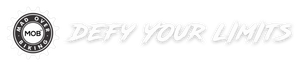IGSport
UNBOXING
The iGS630 comes in a premium cardboard box with white and orange graphics printed on it. Opening the box feels special as they’ve used cell phone styling packaging with an exterior sleeve and folding cardboard inner box. Inside you’ll find:
- iGS630 GPS computer
- USB Type-C charging cable
- O-ring style handlebar mount
- Lanyard
- Screen protector
- User manual
Although you’ll likely just end up tossing the packaging away after you’ve set up the computer, it is an important part of a product and can set your initial expectations. The premium packaging iGPSPORT has used with the iGS630 is great to see considering the relatively small size of the company.
MOUNTING
iGPSPORT has integrated a standard Garmin quarter-turn style mount into the base of the iGS630 computer. It is a standard mounting interface that uses a round puck with two extended tabs that is used in a variety of GPS computers and bike lights. The mount is easy to use and only requires a 45 degree rotation to install or remove the computer from the mount. Although the simple rubber strap handlebar mount that is included with the computer works well, we’d recommend an out-front mount like the iGPSPORT’s own M80 out-front mount for a cleaner cockpit setup. Out-front mounts also place the computer directly in front of the stem which provides a better viewing angle.
FIT & FINISH
Visually, the iGS630 has a standard rectangular design with a laminated glass screen and minimal bezels. The bottom edges are beveled to give the computer a thinner appearance (16.5mm) and help disguise the integrated lithium ion battery. Aside from the large iGPSPORT logo printed on the front of the computer, it would be easy to confuse the GPS for a Garmin or Wahoo cycling computer. The 2.8” screen is well sized and has a glossy glass screen that looks similar to the iGS320 but utilizes a color display. Interestingly, the iGS630 is a non-touch screen design and instead uses a six button setup to operate. We’re not sure if iGPSPORT chose this approach to reduce costs or to simplify the user interface and avoid the issues touch screens have with water or touch sensitivity.
The iGS630 has a rectangular profile with six buttons along the edges that have great tactile feel.
The iGS630 also has several modern features that are great to see at this budget price point including an ambient light sensor similar to the Bryton S500 and S800, and a USB-C charging port. A simple rubber cover protects the USB-C port from rain or moisture and is located below the Garmin quarter turn mount on the base. The iGS630’s main screen has six main options with three available themes to change the appearance. Two of the themes look similar to a Microsoft Windows tile design while the third theme is a futuristic scrolling style that is more similar to a smart watch interface. The computer also supports up to eight user profiles, four are loaded by default, which can be renamed via the app.